Tech
WhatsApp ‘ਤੇ ਰਸੀਵ ਨਹੀਂ ਹੋ ਰਹੀ Video Call? ਇਹਨਾਂ ਸੈਟਿੰਗਾਂ ਨੂੰ ਤੁਰੰਤ ਬਦਲੋ

03
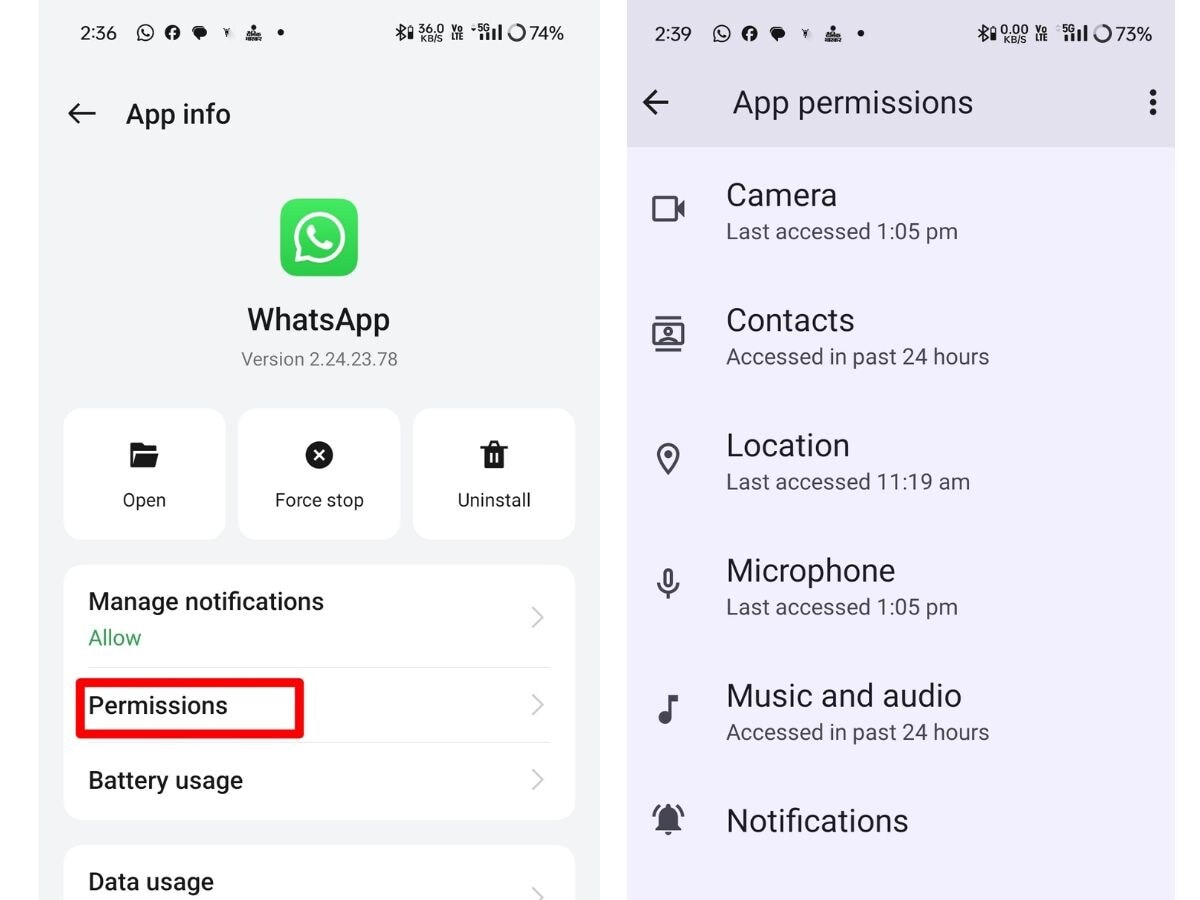
ਇਸ ਤੋਂ ਬਾਅਦ ਤੁਹਾਨੂੰ ਪਰਮਿਸ਼ਨ (Permissions) ‘ਤੇ ਕਲਿੱਕ ਕਰਨਾ ਹੋਵੇਗਾ। ਜਿਵੇਂ ਹੀ ਤੁਸੀਂ Permissions ‘ਤੇ ਕਲਿੱਕ ਕਰੋਗੇ, ਤੁਹਾਨੂੰ ਕਾਲ ਲੌਗ, ਕੈਮਰਾ, ਕਾਂਟੈਕਟ, ਲੋਕੇਸ਼ਨ ਅਤੇ ਕਈ ਸੈਟਿੰਗਾਂ ਦਿਖਾਈ ਦੇਣ ਲੱਗ ਜਾਣਗੀਆਂ।





